A drone is a lot of fun to fly. But it is very important to know why does my drone keep disconnecting.
As with any other electronic device, be mindful of your surroundings and the drone’s technical limitations to prevent frustrating issues with the drone’s connection to the controller.
Continue reading to learn more about the causes and solutions for drone disconnecting.
Table of Contents
Why Does My Drone Keep Disconnecting?
Having a good understanding of how a drone flies can help you identify common faults with connections. In the event that doesn’t, this article will undoubtedly be of assistance.
Because the signal was interrupted, your drone might be losing connection. The controller and drone are no longer connected for some reason. Here are the most common reasons for loss of connection;
- Drone, batteries and controller are not updated
- New updates or firmware can cause issues
- Drone app not updated
- The standard USB cable (the one provided can cause problems)
- Too much WIFI Interference
- Your Flying Environment
- Lack of a GPS Signal
Drone, Batteries and Controller Not Updated
Your drone needs regular updates to stay functional, just like any other piece of technology. The majority of updates either fix existing bugs or potentially add new functionality. However, some individuals neglect to replace the batteries and remote controller.
If you don’t update all your drone equipment together, you run the risk of not having a good connection, or worse still, your drone may lose connection during flight and flyaway.
When updates are available, you typically get some kind of notification through the drone app. Keep up with the process as it appears on the screen. Your batteries must be considered during the updating process, so keep them in mind as well.
I’ve been on-site far too often and been unable to connect, and the majority of the time it was because I had neglected to update one or more of the batteries.
After your drone has been updated, it is best to update all of your batteries. Each one should automatically update when put in the drone.
Once the update has completed with the first battery installed,
- Offset the controller and the drone.
- Replace the current battery by removing it.
- Re-engage all of the devices.
- Check your drone app to see if the battery needs to be updated
- Observe the directions displayed on the screen.
- Keep doing this to each of them.
If your remote controller requires an update, you will also be informed via the app. Repeat the process shown on the screen.
If you’re unsure whether your drone is up to date or not, you can check on the manufacturer’s website.
Before you go on a day shoot, make sure to conduct a quick test flight somewhere nearby and empty to see if your drones are still losing connection.
New Updates of Firmware Can Cause Loss of Connection
Even though new firmware and updates are meant to strengthen your drone’s capabilities and address old problems, they can still have issues of their own, most notably connection loss.
If you discover that your drone is not flying as it did before an update, you might have to wait until the next update is released to fix it (not okay, I know). However, there are additional online methods that employ third-party software that could assist you in rolling back the firmware. Be careful though; I can’t comment because I’ve never used any of them.
A quick reset of everything can occasionally do wonders and get everything up and running again. Worth a try if all else fails.
Drone App Not Updated
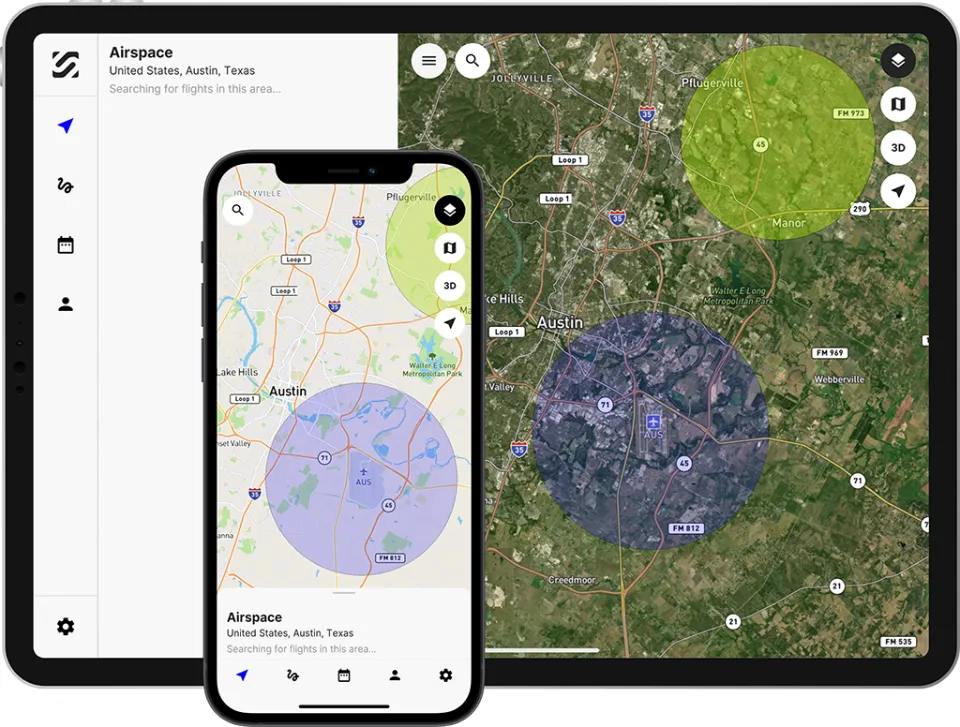
You wouldn’t believe how common and simple a fix there is for this issue. Before using your drone, make the necessary repairs. Otherwise, you risk losing connection or, at best, having a weak one.
There’s one small but important thing you overlook to do when you’re busy updating everything, planning, and gathering your gear for your next adventure: you forget to check your phone and drone app.
You should occasionally be informed that updating your drone first requires updating your app (I say occasionally because technology occasionally has a mind of its own). I had to cancel my day out after personally experiencing this not happening.
Before you leave, add it to your to-do list.
The Standard USB Cable
There have been numerous reports of standard USB cables included with drones not functioning properly for various reasons. Usually, this causes the drone and controller to lose communication.
A different USB cable can be tested to see if it resolves the problem, though you shouldn’t have to. Without testing them on various devices, USB cables can be fragile and difficult to determine whether they are functioning properly.
There are two types of USB cables available for purchase: a data cable and a charge cable. Always opt for the data plus charge type of cable, in my opinion.
Checking the USB ports that accept the cable is also a good idea. Sometimes they can accumulate dirt or dust and fail to make a good connection.
Too Much WiFi Interference
As discussed in this post, different drones use different transmission technology. As an illustration, the Mavic Air makes use of enhanced WiFi, the Mavic Pro makes use of OcuSync, and the Phantom line makes use of Lightbridge.
By DJI, two specialized transmission technologies were created: OcuSync and Lightbridge. The lack of WiFi disruption, which reduces the likelihood that you will lose your connection, is one advantage of these two.
Depending on your surroundings, there may be times when you lose connection while flying a drone that uses WiFi transmission. As an illustration, there will be more WiFi signals flying around if you are flying over a populated area than there would be if you were in a large open field with nothing nearby for miles.
Verify that the remote controller’s antennas are in the best location according to the user’s manual. You may need to buy antenna range extenders that do just that. They could amplify the signal and stop further connection drops.
Your Flying Environment
Your drones’ connection may be significantly impacted by your flying environment. Take it as a sign that you are in a poor area if you find it difficult to calibrate your drone.
I once attempted to fly my Mavic Air from my dad’s metal boat, for instance. I never thought about it. The interference was so strong that my drone took off on its own. I frequently lost contact. Operating it was difficult. I couldn’t safely land until I got off the boat and walked about 50 meters.
Flying close to other objects, such as electricity pylons, or with obstacles in your path can also result in signal loss, particularly if you are using a drone with WiFi transmission.
Even flying in remote locations can be difficult. Iron or other types of metal may be present in the ground, which could prevent drones from flying.
Lack of a GPS Signal
A drone (on those that use it) cannot determine its location if there is no GPS signal. One of two things may happen here:
- Your drone will enter ATTI (Attitude Mode) which basically puts your drone into some sort of manual mode. In general, every safety feature, including the brake system and obstacle avoidance. Additionally, if left to hover, your drone might start to float away.
- Your drone will get lost and possibly try to land. If it is safe to do so, then this is fine, but doing it over water is not recommended.
On DJI drones, a strong GPS connection needs at least six satellites to remain active. Within the app, you can see this on-screen.
Read More: Why is DJI Mini 2 Controller Beeping?
What Happens If Your Drone Loses Signal?
The DJI series of drones have a return to home feature, which gives me peace of mind that I can get my drone back safely if my controller or phone die.
In addition to having the drone return to the controller if you are moving around, the home point is set when the drone takes off. Very cool DJI products here!
Before finally landing, the drone will soar to the RTH height you’ve specified and fly directly in the direction of the HomePoint. Whenever you want, you can stop the RTH by pressing the RTH button once.
The return to home setting is the default option for DJI drones but you can change it in the “advanced settings” section of the app. However, it would probably be best for you to ignore it!
What to Do If Your Drone Keeps Disconnecting from Controller

Here are some steps you can take to try to solve the issue if your drone keeps disconnecting from the network. Follow the links below for a more thorough explanation of why these are potential solutions to your problem.
- Keep your controller within reach.
- A high level of electromagnetic interference should not be where you are flying.
- Don’t soar above 400 feet.
- Alternate your controller’s radio frequency, if necessary.
- Update your firmware.
- your drone and controller, and restart them.
- Install your controller app once more.
- Verify your connectors and cables.
- Make sure the transmitter’s antennas are pointed in the right direction.
- Check battery level.
Summary: Why Does My Drone Keep Disconnecting
When operating a drone, losing a connection can be terrifying. It’s best to remain calm and consider the most effective method of returning it to you. Once you’ve grounded the drone once more, think about what might have caused the signal loss and don’t fly it again until you’ve identified and resolved the problems.
As always, I strongly advise you to get in touch with the manufacturer if you have tried all of the aforementioned solutions and are still having trouble with poor connections.
Have fun and fly safely.
FAQs
Can I Fly Drone Without Controller?
The most direct answer is: Yes, you can fly some DJI drones without a controller, whereas The majority of DJI drones prevent you from flying them without a remote control.
How Far Away Can You Operate a Drone?
A high-end consumer drone can have a range of roughly 2.5 to 4.5 miles (4 to 8 kilometers), whereas a toy drone may only have a range of 20 to 100 yards. The typical range for mid-range consumer drones is 400 meters to three kilometers, or 0.25 miles to 1.5 miles.
Is There a Universal Drone Controller App?
It is available for Android and iOS and acts as a drone remote controller via BlueST is a BLE protocol.







