DJI, is a popular choice worldwide among drone enthusiasts, but we often come across complaints from users. The most common issue is that the DJI app not working. They are obviously frustrated because they are unable to fly their drones because of this problem.
Even though the app is reliable and has many positive reviews, no software is faultless.
I’ll try to address the most frequent issues users have with DJI apps in this post. So let’s get going!
Table of Contents
DJI App Not Working on Android: Solutions
Below are three methods for Android users.
1. Download & Install the DJI App from DJI Website
You might be having trouble with the DJI app because you don’t have the most recent version.
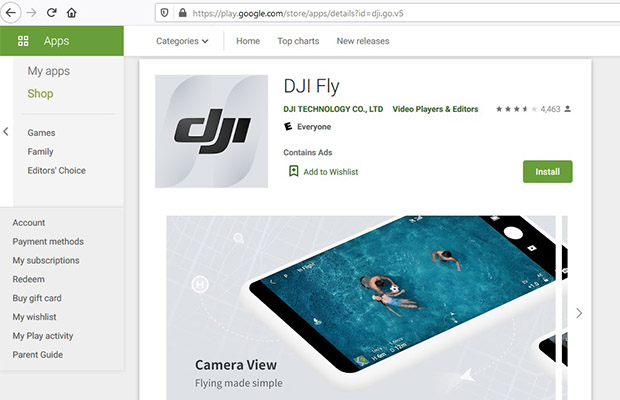
To get the current version of the DJI Fly app on your Android device, follow these steps:
- Step #1: On your Android device, go to the DJI website. Here are the links: DJI Pilot, DJI Fly, DJI GO 4, and so on.
- Step #2: When asked, allow your browser to download by clicking the “Download for Android” button. The app’s apk will be downloaded using this.
- Step #3: Find the apk in the “Files” app after it has been downloaded successfully. It will be listed under “Downloads.”
- Step #4: Find the app, download it, and then open it. In order to install the app, you will now be prompted and asked if you want to permit third-party installs. Hit ‘Accept’.
Your Android phone will then be updated with the DJI Fly app. Open the app and log in once it has been downloaded. I’m hoping that reinstalling the app on your device will fix the problem.
Related: How to Install DJI Fly App on Android?
2. Check Compatibility of Your Device
If you are still unable to access the app, your device may not be compatible. The devices listed below work with the various DJI drone apps.
DJI Fly Compatibility List
Huawei Mate40 Pro, Huawei Mate30 Pro, Huawei P40 Pro, Huawei P30 Pro, Huawei P30, Honor 50 Pro, Mi 11, Mi 10, Mi MIX 4, Redmi Note 10, OPPO Find X3, OPPO Reno 4, Vivo NEX 3, OnePlus 9 Pro, OnePlus 9, Pixel 6, Pixel 4, and Pixel 3 XL are some examples of smartphones that are currently available.
DJI Pilot Compatibility List:
Nexus 9, Mi Pad 2, Mi Pad 3, Samsung Tab S2, Huawei M2, Huawei M3, and DJI CrystalSky. Google Pixel 2, Honor 9, and P10 Huawei devices. OnePlus 6, LG G6, OPPO R15, VIVO X21, Nokia 7 Plus, Mi Mix 2s, Samsung Galaxy S8, Mi Pad 4, Huawei M6, and Huawei M5.
DJI GO 4 Compatibility List:
Samsung S9+, Samsung S9, Samsung S8+, Samsung S7, Samsung S7 Edge, Samsung S6, Samsung S6 Edge, Samsung Note 8, Huawei P20 Pro, Huawei P20, Huawei P10 Plus, Huawei P10, Huawei Mate 10 Pro, Huawei Mate 10, Huawei Mate 9 Pro, Huawei Mate 9, Huawei Mate 8, Honor 10, Honor 9, Vivo X20, Vivo X9, OPPO Find X, OPPO R15, OPPO R11, Mi Mix 2S, Mi Mix 2, Mi 8, Mi 6, Redmi Note 5, Google Pixel 2XL, OnePlus 6, OnePlus 5T
DJI GO Compatibility List:
Google Pixel, Nexus 6P, Huawei P9, Huawei MATE 9, Samsung Galaxy Tab S2, Samsung Galaxy S5, Samsung Galaxy S6 Edge, Samsung Galaxy S6, Samsung Galaxy S7, Samsung Galaxy S7 Edge, Samsung Galaxy S8, Samsung Galaxy S8+, Samsung Galaxy Note 8, Samsung Galaxy Note 5, VIVO X9, OPPO R11, Xiaomi Mi 6, Xiaomi Mi 5.
If your device isn’t included in the list (corresponding to the DJI app you downloaded) above, that could be the cause why the app won’t load on your device. Have a look at the following solution if, despite your device being on the list, you’re still having problems.
3. Update Your Android Version
It’s possible that your device is running an outdated version of Android. Therefore, update your device to the most recent version so that you can use the DJI app without any problems. The DJI Go app requires Android 4.1.2 or later. The DJI Go 4 app requires Android 5.0 or above. The DJI Fly app requires Android 6.0 or above.
DJI App Not Working on iPhone: Solutions
The best way to resolve a problem with your DJI app not opening on your iPhone is to reinstall it by uninstalling it first and then downloading it from the App store once more.
It might also be helpful to confirm that the app is compatible with your particular iPhone model.
DJI Fly Compatibility List
iPhone 13, iPhone 12, iPhone 11, iPhone XS, iPhone XR, iPhone X, and iPhone 8 are all models in these series.
DJI GO 4 Compatibility List:
iPhone 13, iPhone 12, iPhone 11, iPhone XS, iPhone XR, iPhone X, iPhone 8, and all other models in these series.
DJI GO Compatibility List:
All of the following models are part of these series: iPhone 13, iPhone 12, iPhone 11, iPhone XS, iPhone XR, iPhone X, iPhone X, iPhone 8, iPhone 7, iPhone 6S, iPhone 6, iPhone SE, and iPhone X.
Your problem with the app not opening on your iPhone should be resolved as a result.
Final: Still Facing Issues?
We will probably continue to encounter problems with the DJI apps when it comes to android devices because there is no such thing as perfect software. Because of this compatibility problem and the removal of the apps from the Google Play store, I have a suspicion that something is wrong.
If you still experience problems after performing the aforementioned steps and verifying compatibility, I advise contacting DJI customer service.
Read More:
FAQs
Is There An Alternative to DJI Fly App?
The litchi app is one of the best flight apps for There are many DJI drones available, and while it takes a little longer to learn than the DJI Go 4 or the DJI Fly app, it has a lot more functionality and is simple to use once you get the hang of it.
Why is My Drone Not Connecting to the App?
Make sure both batteries have got enough charge in them. Change the batteries for fresh ones. Using the right method, pair the controller and the drone. Restart the drone and go through the connection process again.
Why Did the US Ban DJI?
The announcement comes after the US Treasury Department last year banned US-based persons from trading shares of DJI and seven other Chinese companies over their alleged involvement in the surveillance of ethnic minority Uighurs in China’s far-western region of Xinjiang.







